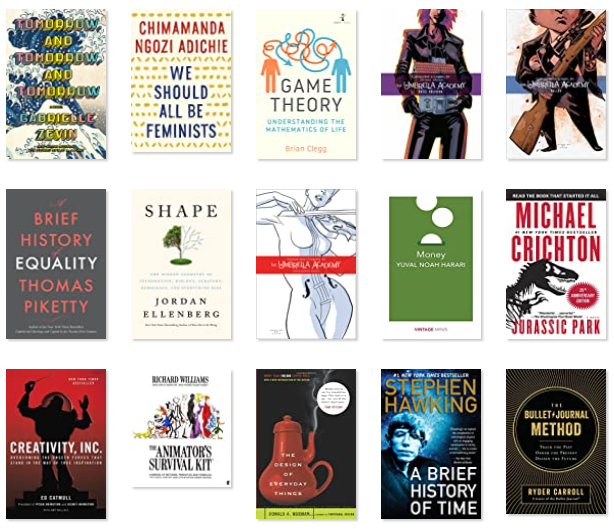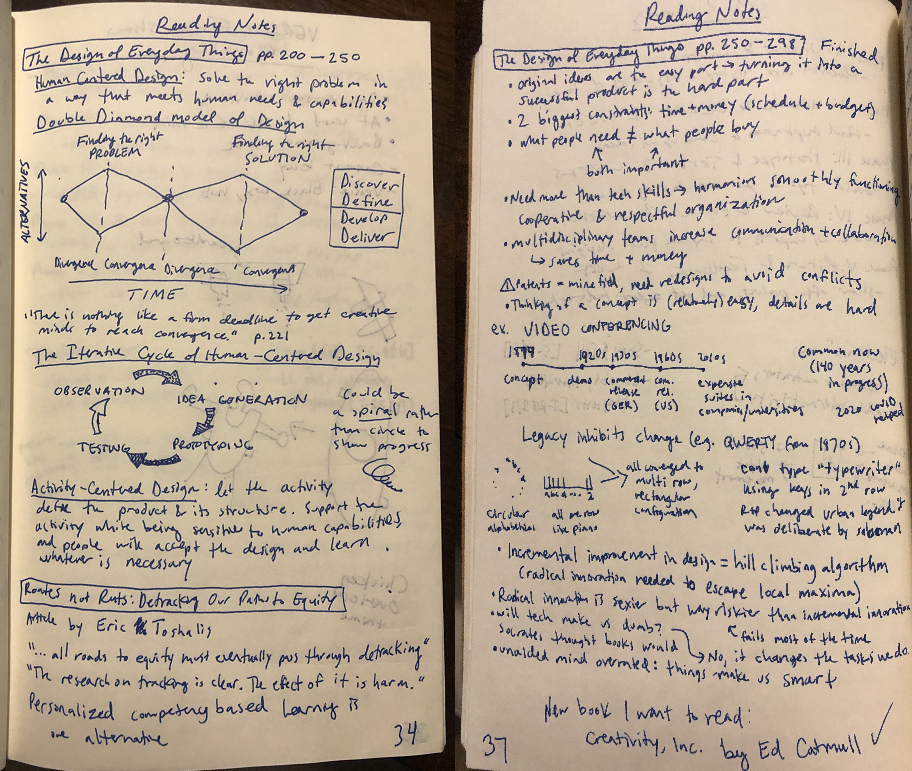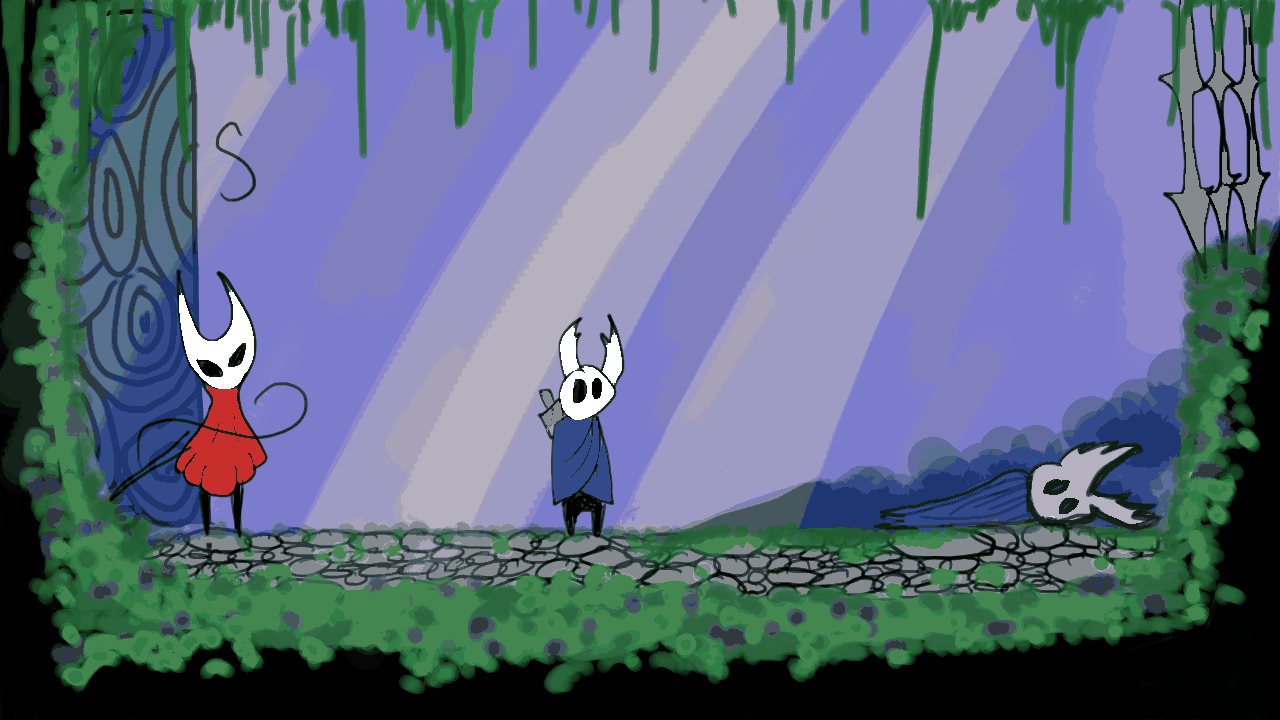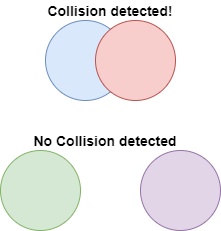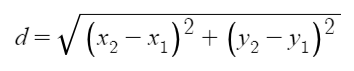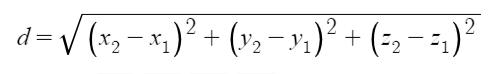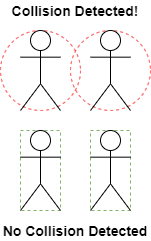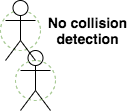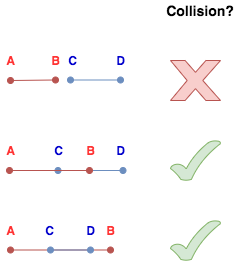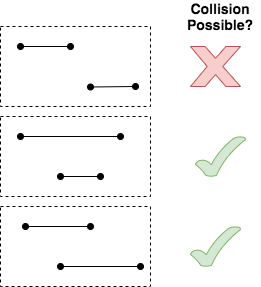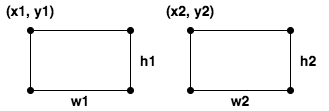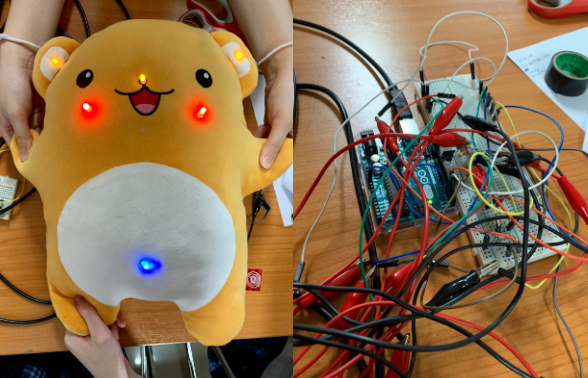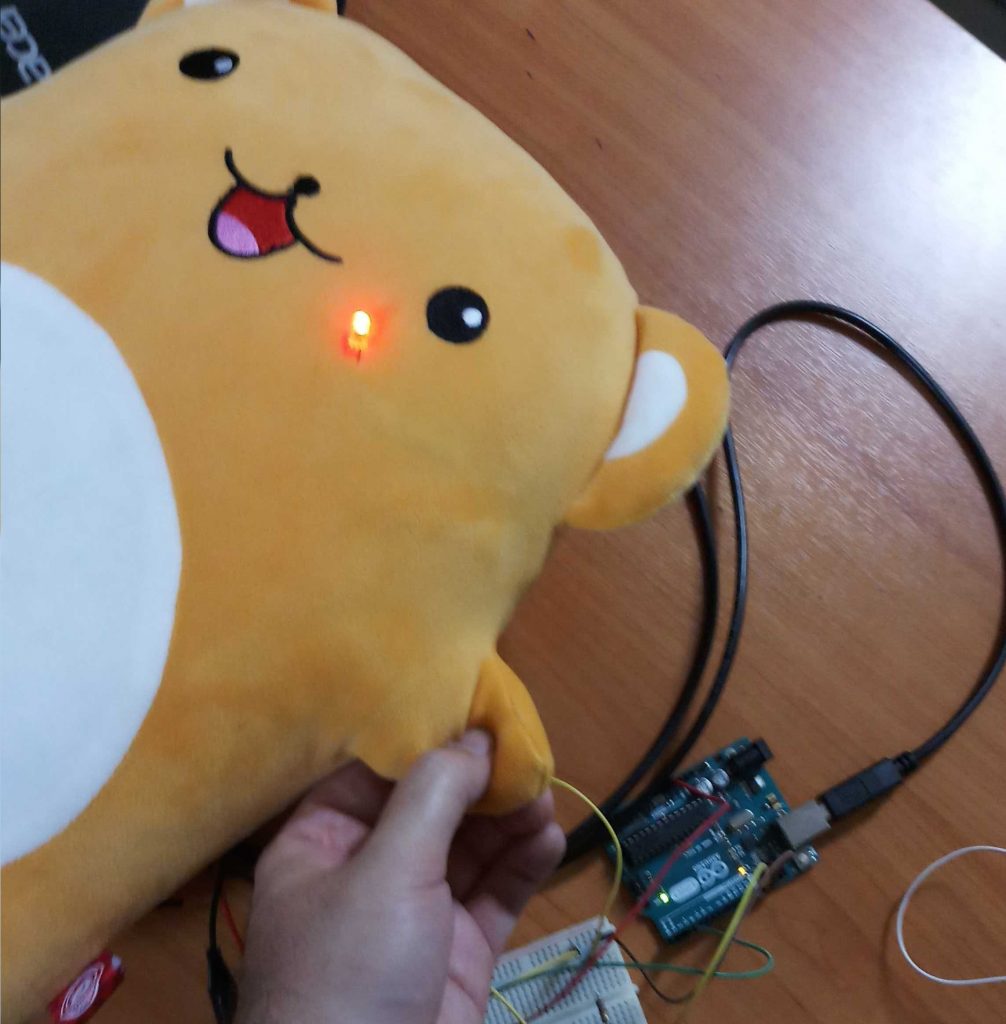Meet Report: Thai Amateur Association of Powerlifting 2025 National Qualifier 1
I participated in my second powerlifting meet on May 17, 2025. My first one was in November of 2024, so there were about six months in between. For a little over two of those months I did a couch to 5k program and ran my first 5k so I was focused on cardio and not building much strength. I lost some weight which helped me go down to a lower weight class and the bulk of that weight loss happened while I was focused on running.
Results
My weight went from 113.85 to 101.80 kg, last time I was in the under 120 weight class and this time I competed in the Men’s Raw Open Under 105 kg. I happened to be the only one in this division this time and I didn’t bomb out so I won 1st place. Had I stayed in my previous weight class, I would’ve placed 3rd. Winning 1st place by default may not seem impressive, but without all the work I put in losing weight, maintaining the new weight all while increasing my overall strength, I wouldn’t have had that result so I still feel some pride in that gold medal I received. My total increased by 50 kg (squat went up 35, bench went down 2.5 and deadlift went up by 17.5) I failed 1 out of 3 attempts on each of the lifts so I went 6 for 9 overall. In the squat I missed the first lift, in the bench, I missed the second and the third attempt on the deadlift. The bench was the only time I didn’t get the weight all the way up, the squat and deadlift misses were 2 to 1 jury rulings on technical details (depth on squat and hitching on deadlift). In my first comp, I set a goal of getting a 400 kg total and fell short by 5 kg, this time my goal was 455 and I fell short by 10 kg. Maybe those are good results for me personally since getting close but not quite there motivates me to aim even higher and try again.
Preparation
One aspect of my training that I’m proud of this time around is that I did my own programming instead of using any pre-built/generic program (though while I was training for the 5k I did do a simple version of 5/3/1 just to maintain my strength and before that I gave one cycle of gzclp a try which gave me good information when I started planning my own program). During the week I skipped lunch so that I could use my break to work out at the gym at work. I could only spend 40-50 minutes on those weekday sessions so I’d do one main lift (a heavy top set with some back off work) and one complementary accessory. On the weekends I’d do some higher volume work and medium volume technique work (mostly pause and tempo variations of the main lifts) with more accessories since I had more time. On rest days I would do low intensity, steady state cardio like walking on an incline treadmill.
Weight, Equipment, Rules
As I mentioned, I weighed in at 101.80 kg this time. I was actually a bit concerned about not making weight since my weight can fluctuate a bit day to day and 6 days before the competition I weighed just about 105 which would disqualify me for the weight class I signed up for. I tried to eat decently healthy during the last week before the comp and on the day of, I skipped breakfast and didn’t drink much water until after I had weighed in. Clearly, I was well under but this was my first time experiencing the need to be under a specific weight by a certain time/date so I erred on overshooting my goal rather than missing it.
After my first competition I rewarded myself with some additional equipment: SBD knee sleeves, deadlift slippers from Notorious Lifts and an Inzer powerlifting belt. I trained with them to get used to them and even if the effect was partially psychological, I definitely feel like they helped me improve in the squat and deadlift.
Last time, I had to figure out my rack heights and I smartly jotted down some notes but upon opening them I saw I didn’t actually write down what I used for the bench last time so I had to recheck anyway. I also recalled the squat rack feeling a little high last time so I tested that too and decided to decrease it from the 17th pin to the 16th. I went for pin 9 on the bench (Maybe an uninteresting detail to add to this post, but now if I lose my notes next time, I can come reread this, heh).
I still don’t have a coach or handler so I was on my own in the warm up area but I felt a lot more comfortable having been there before. I made a point to try to be a little lighter and sociable. I was pretty focused and in my own world last time. My wife told me afterward, she could tell even from the audience that I seemed less stressed/serious (เครียด) when I was coming out on the platform and walking off after each attempt.
Squat
Attempt 1: 140 kg 🔴⚪🔴👎
Originally I planned to open 135 to be safe but doing 140 for triples in training had been feeling easy so I went for 140 on the day. Warm ups felt like a breeze and I was pretty confident going out for my first lift of the day. I was pretty surprised to see that I had gotten 2 red lights, presumably due to not hitting a low enough depth. I had planned to go 150-155 for my second attempt but since I didn’t get the first one, I didn’t go that high. But, strength didn’t seem to be the issue so I still increased the weight a little to 145.
Attempt 2: 145 kg ⚪⚪⚪👍
In the first competition, I also missed my first squat and just retried the same weight and got into a bad mood for a bit. This time, I wasn’t upset. I knew what I had to do and had a plan I was still confident in. I made sure to really sink at the bottom the second time and got an easy 3 white lights.
Attempt 3: 165 kg ⚪⚪⚪👍
145 also felt really easy. For my 3rd I had wanted to go 160-165. 165 felt like really big jump but I was feeling strong and capable so I went ahead and made the call to try it. The gambit paid off. It wasn’t easy, I had to grind a little and even after the lift I wasn’t see if my technique was good enough but when I saw the 3 whites again, I felt great. I was proud of myself and felt relief that the rest of the competition was going to go well as well.
Final result: 165 (+35 kg from previous meet)

Bench Press
Attempt 1: 80 kg ⚪⚪⚪👍
I had submitted 85 as my opener at the beginning of the meet but I decided to change it after squats for two reasons: since I had gotten the big number I wanted in squat, I could be safer on the bench and still hit my intended total. And since I had missed my first squat and even though it wasn’t as bad as last time, it still had a negative effect on my mindset temporarily so I wanted to give myself an easy win here. It worked a little too well I think.
Attempt 2: 90 kg 🔴🔴🔴👎
This was a shock to me. I hadn’t missed 90 (or 92.5 even) at all in training and I was expecting a pretty straightforward attempt so my focus was mostly on what I should do for my final attempt. I think I was too relaxed/relieved from the last couple lifts. That small amount of stress/anxiety that can boost your performance under pressure as long as it’s not too great had totally dissipated. I was still a bit flustered when telling the official what my next attempt would be and I just said to redo the same without thinking much about it. I felt a bit of a tweak in my back so I was questioned if I even wanted to try again. In my first competition my biggest stumbling block came in the very first lift. This time, it was in the middle, my 5th of 9 attempts for the day.
Attempt 3: 90 kg ⚪⚪⚪👍
This time I treated the attempt as seriously as I should have on the previous one. It didn’t matter that this should be light weight for me based on training and it was less than what I did at my last event. If I made this I was still in good shape to hit my total based on deadlifts. I took a few extra seconds to set up and run through a mental checklist of good form from my grip, shoulders, all the way down to my foot placement. I took an extra breath after getting the start command and went slowly but steadily down and made sure to stay tight waiting for the press command and went with the same determined steady pace on the way up and locked out, making sure I didn’t start moving the bar back until I got the final rack command. I got the 3 white lights this time and with only a small amount of relief tried to put bench out of my mind and get mentally prepared to take all 3 of my deadlift attempts seriously (but still without being too stressed/เครียด).
Final Result: 90 (-2.5 kg from my result in the previous meet)

Deadlift
Attempt 1: 175 kg ⚪⚪⚪👍
My opener was 2.5 kg higher than my 3rd attempt in the first meet. But, in training, just like with squats I had built a lot of strength and I could easily hit 175 for a triple on any given day so I didn’t second guess my opener this time like I did with bench. Warm ups felt alright, the back pain I had felt after the second bench wasn’t really there anymore. My mental state was pretty clear, I wasn’t too worried but I still came out with intention and took my time to make sure my form was what it should be and pulled the opener nice and easy.
Attempt 2: 190 kg ⚪⚪⚪👍
I made sure to take this second attempt equally seriously and made sure I hit it to put myself into a good situation going into the final lift of the day. Nothing really of note here, felt and looked easy. Now my focus was all on getting that last lift. 197.5 was the highest I hit in the gym, but I’d say it wasn’t quite an RPE 10 so I felt like there was a little left in the tank. Hitting 200 would put my total exactly what I had aimed for (455 which would put me over 1000 lbs).
Attempt 3: 200 kg ⚪🔴🔴👎
I was feeling excited to see if I could pull 200. I trusted my training and my technique. I started to pull and it felt hard but doable. I managed to get the weight all the way up, locked it out, got the down command and brought it back down nice and controlled. Afterward, I looked over at the judges panel but could only see one of the lights as someone was blocking my view of the screen and it was white! I only needed one of the other 2 to also be white to have achieved my big goal for the day. I moved to see the next one and it was red, then saw that the 3rd was also red and got hit with a little bit of disappointment but I was still happy with myself that I could physically lift the weight, just had to figure out the technical reason I didn’t get the lift so I can improve for next time (I looked up the rule I got called on and it was hitching – using my thighs to support the bar during the lift. Next time, I might try applying some baby powder to reduce friction between the bar and my thighs on the way up).
Final Result: 190 ( +17.5 from November)

Total: 445 kg (Up 50 kg from last time, 10 kg short of the goal I had for myself)
Special Thanks
A major life event that occurred this year was the birth of my son, Romeo. My wife’s parents have been staying with us and helping to care for him since we brought him home from the hospital. Their support along with my amazing wife’s have helped me achieve the progress I’ve written about here. I look forward to being a strong and healthy role model for him as he grows surrounded by people that love him.
Lessons Learned and Next Steps
I still have more to learn about programming my training. I’ve been reading and watching a lot of resources by Reactive Training Systems about their Emerging Strategies framework and want to incorporate that into my own self coaching. It would be nice to get a coach one day but I don’t have any specific plans on that front currently.
A big takeaway for me from my first two competitions is how much mindset matters during the day. That’s an area I didn’t really think about and didn’t do any kind of mental preparation but maybe I should be more thoughtful about it next time. Attempt selection is an area I can work on as well.
I feel like I have all the basic equipment I need at this point. I may invest in some squat shoes and an item on my wishlist is an SBD belt.
I don’t plan to compete at the next TAAP meet in August since I’ll be travelling to the US over the summer and that will definitely make it harder to consistently train, but I may set my sights on the 3rd qualifier in November. I would like to continue my weight loss journey and will aim for the under 93 kg weight class next time. My total is still about 100 kg below the qualifying amount to join the Thai national team. My long term goal is to qualify the year I turn 40 in the Master’s division
I’m loving becoming a powerlifter. The act of working out and lifting weights is only a small part of it. Thinking about what I eat and the quality of my sleep should always be important but taking on this new identity really brings those important life details to the forefront of my mind way more than before. This is a hobby/sport that I’d recommend to anyone who is able. It’s changing my life for the better and I’m excited to continue progressing toward ever more ambitious goals. Thanks for reading!